Build requirements
There are some requirements that don’t feel natural to add to a package recipe. For example, imagine that you had a cmake/3.4 package in
Conan. Would you add it as a requirement to the zlib package, so it will install cmake first in order to build zlib?
In short:
There are requirements that are only needed when you need to build a package from sources, but if the binary package already exists, you don’t want to install or retrieve them.
These could be dev tools, compilers, build systems, code analyzers, testing libraries, etc.
They can be very orthogonal to the creation of the package. It doesn’t matter whether you build zlib with CMake 3.4, 3.5 or 3.6. As long as the CMakeLists.txt is compatible, it will produce the same final package.
You don’t want to add a lot of different versions (like those of CMake) to be able to use them to build the package. You want to easily change the requirements, without needing to edit the zlib package recipe.
Some of them might not even be taken into account when a package like zlib is created, such as cross-compiling it to Android (in which the Android toolchain would be a build requirement too).
Important
build_requires are designed for packaging tools, utilities that only run at build-time, but are not part of the final binary code.
Anything that is linked into consumer packages like all type of libraries (header only, static, shared) most likely are not build_requires
but regular requires. The only exception would be testing libraries and frameworks, as long as the tests are not included in the final
package.
To address these needs Conan implements build_requires.
Declaring build requirements
Build requirements can be declared in profiles, like:
[build_requires]
tool1/0.1@user/channel
tool2/0.1@user/channel, tool3/0.1@user/channel
*: tool4/0.1@user/channel
my_pkg*: tool5/0.1@user/channel
&: tool6/0.1@user/channel
&!: tool7/0.1@user/channel
Build requirements are specified by a pattern:. If such pattern is not specified, it will be assumed to be *, i.e. to apply to all
packages. Packages can be declared in different lines or by a comma separated list. In this example, tool1, tool2, tool3 and
tool4 will be used for all packages in the dependency graph (while running conan install or conan create).
If a pattern like my_pkg* is specified, the declared build requirements will only be applied to packages matching that pattern: tool5
will not be applied to Zlib for example, but it will be applied to my_pkg_zlib.
The special case of a consumer conanfile (without name or version) it is impossible to match with a pattern, so it is handled with the
special character &:
&means apply these build requirements to the consumer conanfile&!means apply the build requirements to all packages except the consumer one.
Remember that the consumer conanfile is the one inside the test_package folder or the one referenced in the conan install command.
Build requirements can also be specified in a package recipe, with the build_requires attribute and the build_requirements() method:
class MyPkg(ConanFile):
build_requires = "tool_a/0.2@user/testing", "tool_b/0.2@user/testing"
def build_requirements(self):
# useful for example for conditional build_requires
# This means, if we are running on a Windows machine, require ToolWin
if platform.system() == "Windows":
self.build_requires("tool_win/0.1@user/stable")
The above tool_a and tool_b will always be retrieved and used for building this recipe, while the tool_win one will only be used
only in Windows.
If any build requirement defined inside build_requirements() has the same package name as the one defined in the build_requires
attribute, the one inside the build_requirements() method will prevail.
As a rule of thumb, downstream defined values always override upstream dependency values. If some build requirement is defined in the profile, it will overwrite the build requirements defined in package recipes that have the same package name.
Build and Host contexts
Warning
This section refers to the experimental feature that is activated when using --profile:build and --profile:host
in the command-line. It is currently under development, features can be added or removed in the following versions.
Conan v1.24 differentiates between the build context and the host context in the dependency graph (read more about
the meaning of host and build platforms in the cross building section) when the user
supplies two profiles to the command line using the --profile:build and --profile:host arguments:
The host context is populated with the root package (the one specified in the conan install or conan create command), all its requirements and the build requirements forced to be in the host context.
The build context contains the rest of build requirements and all of them in the profiles. This category typically includes all the dev tools like CMake, compilers, linkers,…
Build requirements declared in the recipes can be forced to stay in the host context, this is needed for testing libraries that will
be linked to the generated library or other executable we want to deploy to the host platform, for example:
class MyPkg(ConanFile):
build_requires = "nasm/2.14" # 'build' context (nasm.exe will be available)
def build_requirements(self):
self.build_requires("protobuf/3.6.1") # 'build' context (protoc.exe will be available)
self.build_requires("gtest/0.1", force_host_context=True) # 'host' context (our library will link with it)
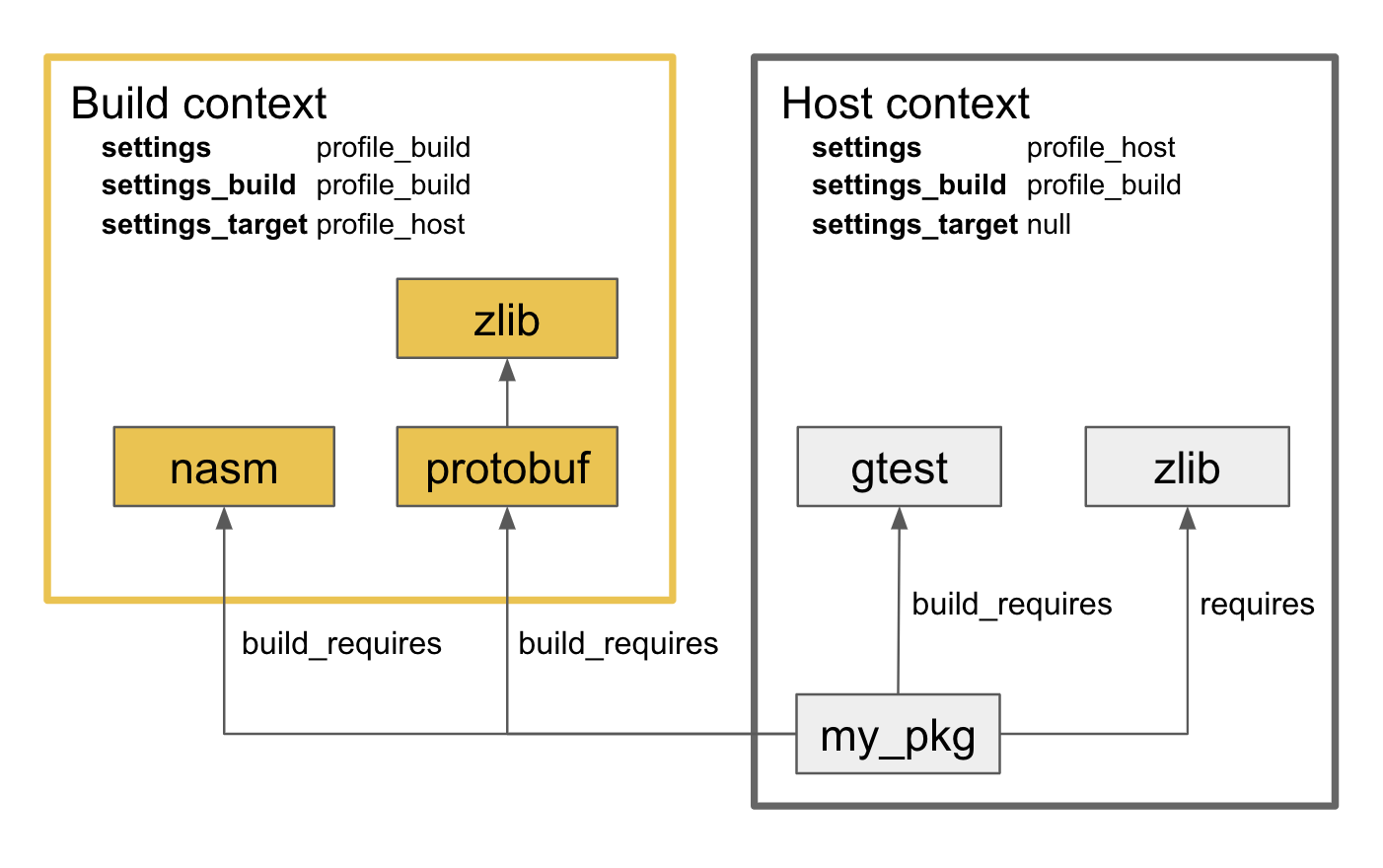
Take into account that the same package (executable or library) can appear two times in the graph, in the host and
in the build context, with different package IDs. Conan will propagate the proper information to the consumers:
Build requirements in the
hostcontext will propagate like any other requirement:cpp_info: all information will be available in thedeps_cpp_info["xxx"]object.env_info: won’t be propagated.user_info: will be available using thedeps_user_info["xxx"]object.
Build requirements in the
buildcontext will propagate all theenv_infoand Conan will also populate the environment variablesDYLD_LIBRARY_PATH,LD_LIBRARY_PATHandPATHwith the corresponding information from thecpp_infoobject. All this information will be available in thedeps_env_infoobject.Custom information declared in the
user_infoattribute will be available in theuser_info_build["xxx"]object in the consumer conanfile.
Important
If no --profile:build is provided, all build requirements will belong to the one and only context and they will share
their dependencies with the libraries we are building. In this scenario all the build requirements propagate user_info,
cpp_info and env_info to the consumer’s deps_user_info, deps_cpp_info and deps_env_info.
Properties of build requirements
The behavior of build_requires is the same irrespective if they are defined in the profile or if defined in the package recipe.
They will only be retrieved and installed if some package that has to be built from sources and matches the declared pattern. Otherwise, they will not even be checked for existence.
Options and environment variables declared in the profile as well as in the command line will affect the build requirements for packages. In that way, you can define, for example, for the
cmake/3.16.3package which CMake version will be installed.Build requirements will be activated for matching packages, see the section above about build requires context to know the information that this package will propagate to its consumers.
Build requirements can also be transitive. They can declare their own requirements, both normal requirements and their own build requirements. Normal logic for dependency graph resolution applies, such as conflict resolution and dependency overriding.
Each matching pattern will produce a different dependency graph of build requirements. These graphs are cached so that they are only computed once. If a build requirement applies to different packages with the same configuration it will only be installed once (same behavior as normal dependencies - once they are cached locally, there is no need to retrieve or build them again).
Build requirements do not affect the binary package ID. If using a different build requirement produces a different binary, you should consider adding an option or a setting to model that (if not already modeled).
Can also use version-ranges, like
Tool/[>0.3]@user/channel.Build requirements are not listed in conan info nor are represented in the graph (with conan info --graph).
Example: testing framework and build tool
One example of build requirement is a testing framework implemented as a library, another good example is a build tool used
in the compile process. Let’s call them mytest_framework and cmake_turbo, and imagine we already have a package available
for both of them.
Build requirements can be checked for existence (whether they’ve been applied) in the recipes, which can be useful for conditional logic in
the recipes. In this example, we could have one recipe with the following build() method:
def build_requirements(self):
if self.options.enable_testing:
self.build_requires("mytest_framework/0.1@user/channel", force_host_context=True)
def build(self):
# Use our own 'cmake_turbo' if it is available
use_cmake_turbo = "cmake_turbo" in self.deps_env_info.deps
cmake_executable = "cmake_turbo" if use_cmake_turbo else None
cmake = CMake(self, cmake_program=cmake_executable)
cmake.configure(defs={"ENABLE_TESTING": self.options.enable_testing})
cmake.build()
if enable_testing:
cmake.test()
And the package CMakeLists.txt:
project(PackageTest CXX)
cmake_minimum_required(VERSION 2.8.12)
include(${CMAKE_BINARY_DIR}/conanbuildinfo.cmake)
conan_basic_setup()
if(ENABLE_TESTING)
add_executable(example test.cpp)
target_link_libraries(example ${CONAN_LIBS})
enable_testing()
add_test(NAME example
WORKING_DIRECTORY ${CMAKE_BINARY_DIR}/bin
COMMAND example)
endif()
This package recipe won’t retrieve the cmake_turbo package for normal installation:
$ conan install .
But if the following profile is defined:
[build_requires]
cmake_turbo/0.1@user/channel
then the install command will retrieve the cmake_turbo and use it:
$ conan install . --profile=use_cmake_turbo_profile
Although the previous line would work it is preferred to use the feature from Conan v1.24 and provide
two profiles to the command line, that way the build requirements in the build context won’t
interfer with the host graph if they share common requirements (see section about dev tools).
It can also be needed if cross compiling (see section about cross compiling).
$ conan install . --profile:host=use_cmake_turbo_profile --profile:build=build_machine
Making build_requires affect the consumers package-ID
Warning
This subsection should be considered a workaround, not a feature, and it might have other side effects, that will not be fixed as this is not recommended production code.
As discussed above, the build_requires do not affect at all the package ID. As they will not be present at all when the package_id
is computed, it cannot be part of it. It is possible that this might change in the future in Conan 2.0, but at the moment it is not.
In the meantime, there is a possible workaround that might be used if this is very needed: using python_requires to point to the
same build_requires package. Something like:
from conans import ConanFile
class Pkg(ConanFile):
python_requires ="tool/[>=0.0]"
build_requires ="tool/[>=0.0]"
By using this mechanism, tool dependency will always be used (the recipe will be fetched from servers), and the version of tool will
be used to compute the package_id following the default_python_requires_id_mode in conan.conf, or the specific
self.info.python_requires.xxxx_mode() in recipes.