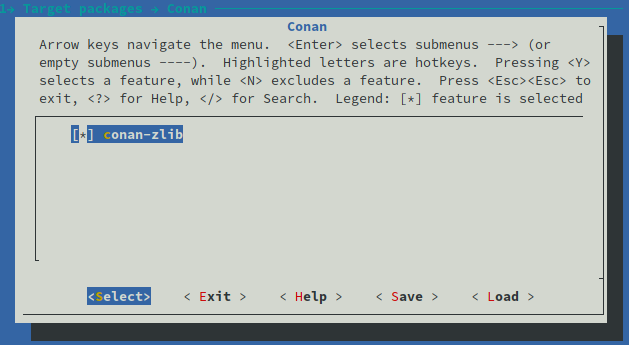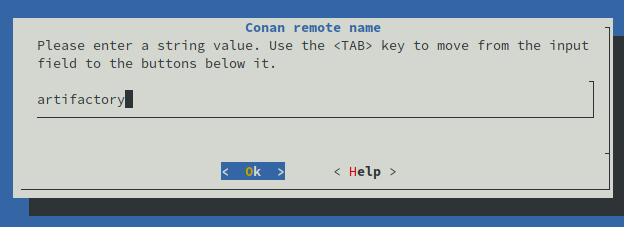Buildroot
Buildroot
The Buildroot Project is a tool for automating the creation of Embedded Linux distributions. It builds the code for the architecture of the board so it was set up, all through an overview of Makefiles. In addition to being open-source, it is licensed under GPL-2.0-or-later.
Integration with Conan
Let’s create a new file called pkg-conan.mk in the package/ directory. At the same time, we need to add it in package/Makefile.in file in order to Buildroot be able to list it.
echo 'include package/pkg-conan.mk' >> package/Makefile.in
For this development we will break it down into a few steps. Because it is a large file, we will only portray parts of it in this post, but the full version can be found in pkg-conan.mk.
Buildroot defines its settings, including processor, compiler version, and build type through variables. However, these variables do not have directly valid values for Conan, so we need to parse most of them. Let’s start with the compiler version, by default Buildroot uses a GCC-based toolchain, so we will only filter on its possible versions:
CONAN_SETTING_COMPILER_VERSION ?=
ifeq ($(BR2_GCC_VERSION_8_X),y)
CONAN_SETTING_COMPILER_VERSION = 8
else ifeq ($(BR2_GCC_VERSION_7_X),y)
CONAN_SETTING_COMPILER_VERSION = 7
else ifeq ($(BR2_GCC_VERSION_6_X),y)
CONAN_SETTING_COMPILER_VERSION = 6
else ifeq ($(BR2_GCC_VERSION_5_X),y)
CONAN_SETTING_COMPILER_VERSION = 5
else ifeq ($(BR2_GCC_VERSION_4_9_X),y)
CONAN_SETTING_COMPILER_VERSION = 4.9
endif
This same process should be repeated for build_type, arch, and so on. For the Conan package installation step we will have the following routine:
define $(2)_BUILD_CMDS
$$(TARGET_MAKE_ENV) $$(CONAN_ENV) $$($$(PKG)_CONAN_ENV) \
CC=$$(TARGET_CC) CXX=$$(TARGET_CXX) \
$$(CONAN) install $$(CONAN_OPTS) $$($$(PKG)_CONAN_OPTS) \
$$($$(PKG)_REFERENCE) \
-s build_type=$$(CONAN_SETTING_BUILD_TYPE) \
-s arch=$$(CONAN_SETTING_ARCH) \
-s compiler=$$(CONAN_SETTING_COMPILER) \
-s compiler.version=$$(CONAN_SETTING_COMPILER_VERSION) \
-g deploy \
--build $$(CONAN_BUILD_POLICY)
endef
The conan install command will be executed as usual, but the settings and options are configured
through what was previously collected from Buildroot, and accept new ones through the Buildroot
package recipe. Because it was a scenario where previously all sources were compiled in the first
moment, we will set Conan build policy to missing, so any package will be built if not available.
Also, note that we are using the generator deploy, as we will need to copy all the artifacts into the Buildroot internal structure. Once built, we will copy the libraries, binaries and headers through the following routine:
define $(2)_INSTALL_CMDS
cp -f -a $$($$(PKG)_BUILDDIR)/bin/. /usr/bin 2>/dev/null || :
cp -f -a $$($$(PKG)_BUILDDIR)/lib/. /usr/lib 2>/dev/null || :
cp -f -a $$($$(PKG)_BUILDDIR)/include/. /usr/include 2>/dev/null || :
endef
With this script we will be able to install the vast majority of Conan packages, using only simpler information for each Buildroot recipe.
Creating Conan packages with Buildroot
Installing Conan Zlib
Once we have our script for installing Conan packages, now let’s install a fairly simple and well-known project: zlib. For this case we will create a new recipe in the package directory. Let’s start with the package configuration file:
mkdir package/conan-zlib
touch package/conan-zlib/Config.in
touch package/conan-zlib/conan-zlib.mk
The contents of the file Config.in should be as follows:
config BR2_PACKAGE_CONAN_ZLIB
bool "conan-zlib"
help
Standard (de)compression library. Used by things like
gzip and libpng.
http://www.zlib.net
Now let’s go to the conan-zlib.mk that contains the Zlib data:
# conan-zlib.mk
CONAN_ZLIB_VERSION = 1.2.11
CONAN_ZLIB_LICENSE = Zlib
CONAN_ZLIB_LICENSE_FILES = licenses/LICENSE
CONAN_ZLIB_SITE = $(call github,conan-community,conan-zlib,92d34d0024d64a8f307237f211e43ab9952ef0a1)
CONAN_ZLIB_REFERENCE = zlib/$(CONAN_ZLIB_VERSION)@
$(eval $(conan-package))
An important note here is the fact that CONAN_ZLIB_SITE is required even if not used for our
purpose. If it is not present, Buildroot will raise an error during its execution.
The other variables are simple, just expressing the package reference, name, version and license.
Note that in the end we are calling our script which should execute Conan.
Once created, we still need to add it to the Buildroot configuration list. To do so, let’s update the list with a new menu named Conan. In package/Config.in file, let’s add the following section:
menu "Conan"
source "package/conan-zlib/Config.in"
endmenu
Now just select the package through menuconfig: Target Packages -> Conan -> conan-zlib
Once configured and saved, simply run make again to install the package.
As you can see, Conan is following the same profile used by Buildroot, which gives us the advantage of not having to create a profile manually.
At the end of the installation it will be copied to the output directory.
Customizing Conan remote
Let’s say we have an Artifatory instance where all packages are available for download. How could we customize the remote used by Buildroot? We need to introduce a new option, where we can write the remote name and Conan will be able to consume such variable. First we need to create a new configuration file to insert new options in Conan’s menu:
mkdir package/conan
touch package/conan/Config.in
The file Config.in should contain:
config CONAN_REMOTE_NAME
string "Conan remote name"
help
Look in the specified remote server.
Also, we need to parse the option CONAN_REMOTE_NAME in pkg-conan.mk and add it to Conan
command line:
ifneq ($(CONAN_REMOTE_NAME),"")
CONAN_REMOTE = -r $$(CONAN_REMOTE_NAME)
endif
define $(2)_BUILD_CMDS
$$(TARGET_MAKE_ENV) $$(CONAN_ENV) $$($$(PKG)_CONAN_ENV) \
CC=$$(TARGET_CC) CXX=$$(TARGET_CXX) \
$$(CONAN) install $$(CONAN_OPTS) $$($$(PKG)_CONAN_OPTS) \
$$($$(PKG)_REFERENCE) \
-s build_type=$$(CONAN_SETTING_BUILD_TYPE) \
-s arch=$$(CONAN_SETTING_ARCH) \
-s compiler=$$(CONAN_SETTING_COMPILER) \
-s compiler.version=$$(CONAN_SETTING_COMPILER_VERSION) \
-g deploy \
--build $$(CONAN_BUILD_POLICY) \
$$(CONAN_REMOTE)
endef
Now we are ready to set our specific remote name. We only need to run make menuconfig and follow the path: Target Packages -> Libraries -> Conan -> Conan remote name
And we will see:
Now Conan is configured to search for packages in the remote named artifactory. But we need to run make again. Note that it will cost less time to build, since now we are using pre-built packages provided by Conan.
If no errors have occurred during the process we will have the following output folder:
ls output/images/
bcm2710-rpi-3-b.dtb bcm2710-rpi-3-b-plus.dtb bcm2710-rpi-cm3.dtb boot.vfat rootfs.ext2 rootfs.ext4 rpi-firmware sdcard.img zImage
ls -lh output/images/sdcard.img
-rw-r--r-- 1 conan conan 153M ago 6 11:43 output/images/sdcard.img
These artifacts are the final compilation of everything that was generated during the build process, here we will be interested in the sdcard.img file. This is the final image that we will use on our RaspberryPi3 and it is only 153MB. Compared to other embedded distributions like Raspbian, it is much smaller.
If you are interested in knowing more, we have a complete blog post about Buildroot integration.