Products pipeline: the build-order¶
The previous section used --build=missing to build all the necessary packages in the same CI machine.
This is not always desired, or even possible, and in many situations it is preferable to do a distributed build, to achieve faster builds and better usage the CI resources. The most natural distribution of the build load is to build different packages in different machines. Let’s see how this is possible with the conan graph build-order command.
Let’s start as usual making sure we have a clean environment with the right repositories defined:
# First clean the local "build" folder
$ pwd # should be <path>/examples2/ci/game
$ rm -rf build # clean the temporary build folder
$ mkdir build && cd build # To put temporary files
$ conan remove "*" -c # Make sure no packages from last run
# NOTE: The products repo is first, it will have higher priority.
$ conan remote enable products
We will obviate by now the mapviewer/1.0 product and focus this section in the game/1.0 product.
The first step is to compute the “build-order”, that is, the list of packages that need to be built, and in what order.
This is done with the following conan graph build-order command:
$ conan graph build-order --requires=game/1.0 --build=missing --order-by=recipe --reduce --format=json > game_build_order.json
Note a few important points:
It is necessary to use the
--build=missing, in exactly the same way than in the previous section. Failing to provide the intended--buildpolicy and argument will result in incomplete or erroneous build-orders.The
--reduceargument eliminates all elements in the resulting order that don’t have thebinary: Buildpolicy. This means that the resulting “build-order” cannot be merged with other build order files for aggregating them into a single one, which is important when there are multiple configurations and products.The
--order-byargument allows to define different orders, by “recipe” or by “configuration”. In this case, we are using--order-by=recipewhich is intended to parallelize builds per recipe, that means, that all possible different binaries for a given package likeengine/1.0should be built first before any consumer ofengine/1.0can be built.
The resulting game_build_order.json looks like:
{
"order_by": "recipe",
"reduced": true,
"order": [
[
{
"ref": "engine/1.0#fba6659c9dd04a4bbdc7a375f22143cb",
"packages": [
[
{
"package_id": "de738ff5d09f0359b81da17c58256c619814a765",
"binary": "Build",
"build_args": "--requires=engine/1.0 --build=engine/1.0",
}
]
]
}
],
[
{
"ref": "game/1.0#1715574045610faa2705017c71d0000e",
"depends": [
"engine/1.0#fba6659c9dd04a4bbdc7a375f22143cb"
],
"packages": [
[
{
"package_id": "bac7cd2fe1592075ddc715563984bbe000059d4c",
"binary": "Build",
"build_args": "--requires=game/1.0 --build=game/1.0",
}
]
]
}
]
]
}
For convenience, in the same way that conan graph info ... --format=html > graph.html can generate a file with an HTML interactive dependency graph, the conan graph build-order ... --format=html > build_order.html can generate an HTML visual representation of the above json file:
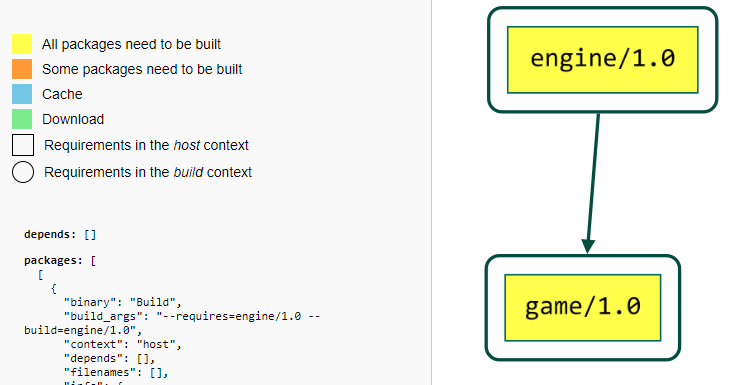
The resulting json contains an order element which is a list of lists. This arrangement is important, every element in the top list is a set of packages that can be built in parallel because they do not have any relationship among them. You can view this list as a list of “levels”, in level 0, there are packages that have no dependencies to any other package being built, in level 1 there are packages that contain dependencies only to elements in level 0 and so on.
Then, the order of the elements in the outermost list is important and must be respected. Until the build of all the packages in one list item has finished, it is not possible to start the build of the next “level”.
Using the information in the graph_build_order.json file, it is possible to execute the build of the necessary packages, in the same way that the previous section’s --build=missing did, but not directly managed by us.
Taking the arguments from the json, the commands to execute would be:
$ conan install --requires=engine/1.0 --build=engine/1.0
$ conan install --requires=game/1.0 --build=game/1.0
We are executing these commands manually, but in practice, it would be a for loop in CI executing over the json output. We will see some Python code later for this. At this point we wanted to focus on the conan graph build-order command, but we haven’t really explained how the build is distributed.
Also note that inside every element there is an inner list of lists, the "packages" section, for all the binaries that must be built for a specific recipe for different configurations.
Let’s move now to see how a multi-product, multi-configuration build order can be computed.