Lockfiles in Continuous Integration
Warning
This is an experimental feature subject to breaking changes in future releases.
This section provides an example of application of the lockfiles in a Continuous Integration case. It doesn’t aim to present a complete solution or the only possible one, depending on the project, the team, the requirements, the constraints, etc., other approaches might be recommended.
In this section we are going to use the same packages than in the previous one, defining this dependency graph.
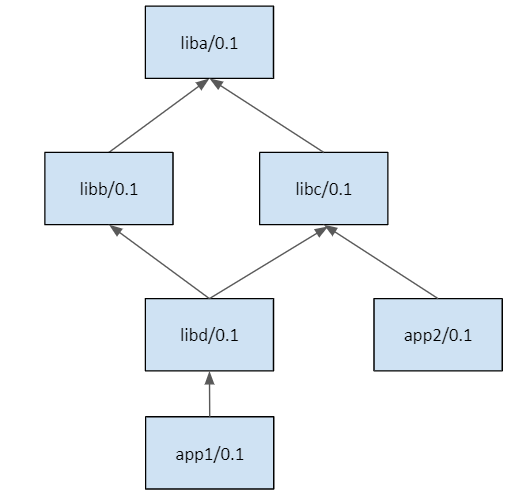
The example scenario is a developer doing some changes in libb, that include bumping the
version to libb/0.2. We will structure the CI in two parts:
Building
libb/0.2@user/testingto check that it is working fine.Building the downstream applications
app1/0.1@user/testingandapp2/0.2@user/testingto check if they build correctly, or if they are broken by those changes.
Note
The code used in this section, including a build.py script to reproduce it, is in the examples repository: https://github.com/conan-io/examples. You can go step by step reproducing this example while reading the below documentation.
$ git clone https://github.com/conan-io/examples.git
$ cd features/lockfiles/ci
# $ python build.py only to run the full example, but better go step by step
The example in this section uses full_version_mode, that is, if a package changes any part of its version, its consumers will
need to build a new binary because a new package_id will be computed.
$ conan config set general.default_package_id_mode=full_version_mode
This example will use version ranges, and it is not necessary to have revisions enabled. It also does not require a server, everything can be reproduced locally, although the usage of different repositories will be introduced.
Repositories
When a developer does some changes, the CI wants to build those changes, create packages, and check if everything is ok. But while checking it, it is better to not pollute the main Conan remote repository with temporary packages until we are fully sure that it is not breaking anything. So we could use 2 repositories:
conan-develop: this would be the team/project reference repository. Developers and CI will use this by default to retrieve Conan packages with precompiled binaries. Similarly to a git “develop” branch, it could be assumed that the packages in this repository work correctly, have been tested before being put there. It could also be expected that the repository contains pre-compiled binaries, so building from sources shouldn’t be necessary.conan-build: a repository mainly for CI purposes. When CI is creating packages in a pipeline, it can put those packages in this repository, so they can still be used in the CI pipelines, be fetched by some build agents to build other packages. These temporary packages will not disrupt the operations and usage ofconan-developrepository used by other CI jobs and developers.
Let’s create the first version of the packages, for both Debug and Release configurations:
$ conan create liba liba/0.1@user/testing -s build_type=Release
$ conan create libb libb/0.1@user/testing -s build_type=Release
$ conan create libc libc/0.1@user/testing -s build_type=Release
$ conan create libd libd/0.1@user/testing -s build_type=Release
$ conan create app1 app1/0.1@user/testing -s build_type=Release
$ conan create app2 app2/0.1@user/testing -s build_type=Release
$ conan create liba liba/0.1@user/testing -s build_type=Debug
...
Now let’s say that one developer does some change to libb:
$ vim libb/conanfile.py
# do some changes and save
These changes are local in this example, in reality they will be typically in the form of a Pull Request, wanting to merge those changes in the main “develop” branch.
Package pipeline
The first thing the CI will do is to build libb/0.2@user/testing package, containing the developer
changes, for different configurations. As we want to make sure that all different configurations are
built with the same versions of the dependencies, the first thing is to capture a “base” lockfile of
the dependencies of libb:
$ cd libb
$ conan lock create conanfile.py --name=libb --version=0.2 --user=user --channel=testing
--lockfile-out=../locks/libb_deps_base.lock --base
This will capture the libb_deps_base.lock file with the versions of libb dependencies, in this case
liba/0.1@user/testing. Now that we have this file, new versions of liba could be created, but they
will not be used:
$ cd ..
$ conan create liba liba/0.2@user/testing
We want to test the changes for several different configurations, so the first step would be to derive a new lockfile for each configuration/profile from the libb_deps_base.lock:
$ cd libb
# Derive one lockfile per profile/configuration
$ conan lock create conanfile.py --name=libb --version=0.2
--user=user --channel=testing --lockfile=../locks/libb_deps_base.lock
--lockfile-out=../locks/libb_deps_debug.lock -s build_type=Debug
$ conan lock create conanfile.py --name=libb --version=0.2
--user=user --channel=testing --lockfile=../locks/libb_deps_base.lock
--lockfile-out=../locks/libb_deps_release.lock
# Create the package binaries, one with each lockfile
$ conan create . libb/0.2@user/testing --lockfile=../locks/libb_deps_release.lock
$ conan create . libb/0.2@user/testing --lockfile=../locks/libb_deps_debug.lock
Note
It is important to note that it is not necessary to build all configurations in this build agent.
One of the advantages of using lockfiles is that the build can be delegated to other agents,
as long as they get the right commit of libb repo and the lockfile, they can build
the desired package with the right dependencies.
Once everything is building ok, and libb/0.2@user/testing package is created correctly for all profiles,
we want to check if this new version can be integrated safely in its consumers. When using revisions (not
this example), it is important to capture the recipe revision, and lock it too. We can capture the recipe
revision doing an export, creating a new libb_base.lock lockfile:
$ conan export . libb/0.2@user/testing --lockfile=../locks/libb_deps_base.lock
--lockfile-out=../locks/libb_base.lock
Products pipeline
There is an important question to be addressed: when a package changes, what other packages
consuming it should be rebuilt to account for this change?. The problem might be harder than
it seems at first sight, or from the observation of the graph above. It shows that libd/0.1
has a dependency to libb/0.1, does it mean that a new libb/0.2 should produce a re-build
of libd/0.1 to link with the new version? Not always, if libd had a pinned dependency
and not a version range, it will never resolve to the new version, and then it doesn’t and it
cannot be rebuilt unless some developer makes some changes to libd and bumps the requirement.
In this example, libd contains a version range, and if we evaluate it, we will see that the
new libb/0.2 version lies within the range, and then yes, it needs a new binary to be built,
otherwise our repository of packages will have missing binaries.
One important problem is the combinatoric explosion that happens downstream. Projects evolve and
packages will eventually have many versions and even many revisions. In our example, we could
have in our repository many libd/0.0.1, libd/0.0.2, …, libd/0.0.34 versions, all of
them with a requirement to libb. Each one could be in turn consumed by multiple app1 versions.
We could think to consider as consumer only the latest version of libd. But it is also totally
possible that some developer has already uploaded a libd/2.0 version, with a breaking new API,
aimed for the next major version of app1.
So the only alternative to be both efficient and have a robust Continuous Integration of changes in
our core “products” is to explictly define those “products”. In our case we will define that our
products are app1/0.1@user/testing and app2/0.1@user/testing. This product definition could
change as we keep doing releases of our products to our customers.
The first step in the products pipeline would be to capture the lockfiles for the different configurations
we want to build for our products. As explained above, we can first capture a “base” lockfile of
app1/0.1@user/testing, using the previous libb_base.lock, to make sure that we are using the locked
versions for both libb/0.2@user/testing and liba/0.1@user/testing, as this was the snapshot of
existing versions when the CI pipeline started, even if later a liba/0.2@user/testing was created.
$ conan lock create --reference=app1/0.1@user/testing --lockfile=locks/libb_base.lock
--lockfile-out=locks/app1_base.lock --base
The app1_base.lock lockfile will capture and lock libd/0.1@user/testing and libc/0.1@user/testing.
Now, even if those packages also got new versions, they will not be used, even if they fit in the version range.
The app1_base.lock lockfile can be in turn used to capture complete lockfiles, one per profile/configuration:
$ conan lock create --reference=app1/0.1@user/testing --lockfile=locks/app1_base.lock
--lockfile-out=locks/app1_release.lock
$ conan lock create --reference=app1/0.1@user/testing --lockfile=locks/app1_base.lock
--lockfile-out=locks/app1_debug.lock -s build_type=Debug
The build-order can now be computed, also for each configuration:
$ conan lock build-order locks/app1_release.lock --json=bo_release.json
[[['libd/0.1@user/testing', 'b03c813b34cfab7a095fd903f7e8df2114e2b858', 'host', '4']],
[['app1/0.1@user/testing', '15d2c695ed8d421c0d8932501fc654c8083e6582', 'host', '3']]]
$ conan lock build-order locks/app1_debug.lock --json=bo_debug.json
[[['libd/0.1@user/testing', '67a26cfbef78ad4905bec085664768c209d14fda', 'host', '4']],
[['app1/0.1@user/testing', '680239a70c97f93d4d3dba4dec1b148d45ed087a', 'host', '3']]]
The build order tells that we need to build libd/0.1@user/testing and app1/0.1@user/testing
in that order, for both Release and Debug configurations (again this can also be delegated to other build agents)
That build can be done with command:
$ conan install libd/0.1@user/testing --build=libd/0.1@user/testing --lockfile=locks/app1_release.lock
--lockfile-out=locks/app1_release_updated.lock
Note that we are creating a new temporary app1_release_updated.lock lockfile, that will contain and lock
the binary produced by the build of libd. If this was implemented in CI, the app1_release.lock would
be sent to the build agent, and it would return a modified app1_release_updated.lock. The way to
integrate this information into the existing lockfile, necessary to keep building other downstream packages
is:
$ conan lock update locks/app1_release.lock locks/app1_release_updated.lock
Now that locks/app1_release.lock is updated we could launch in exactly the same way the build of app1:
$ conan install app1/0.1@user/testing --build=app1/0.1@user/testing --lockfile=locks/app1_release.lock
--lockfile-out=locks/app1_release_updated.lock
The process will be repeated (or it could also run in parallel) for the Debug configuration.
After the app1/0.1@user/testing product pipeline finishes, then the app2/0.2@user/testing one will
be started. With this setup and example, it is very important that the products pipelines are ran sequentially,
otherwise it is possible that the same binaries are unnecesarily built more than once.
When the products pipeline finishes it means that the changes proposed by the developer in their Pull Request that
would result in a new libb/0.2@user/testing package are safe to be merged and will be integrated in our
product packages without problems. When the Pull Request is merged there might be two alternatives:
The merge is a merge commit, with a different revision and possible different source as the result of a real merge, than the source used in this CI job. Then it is necessary to fire again a new job that will build these packages.
If the merge is a clean fast-forward, then the packages that were built in this job would be valid, and could be copied from the repository
conan-buildto theconan-develop.