Using Conan
How to package header-only libraries?
Packaging header-only libraries is similar to other packages. Be sure to start by reading and understanding the packaging getting started guide. The main difference is that a package recipe is typically much simpler. There are different approaches depending on if you want Conan to run the library unit tests while creating the package or not. Full details are described in this how-to guide.
When to use settings or options?
While creating a package, you may want to add different configurations and variants of the package. There are two main inputs that define packages: settings and options.
Settings are a project-wide configuration, something that typically affects the whole project that is being built. For example, the operating system or the architecture would be naturally the same for all packages in a dependency graph, linking a Linux library for a Windows app, or mixing architectures is impossible.
Settings cannot be defaulted in a package recipe. A recipe for a given library cannot say that its default is
os=Windows. The os will be given by the environment in which that recipe is processed. It is
a mandatory input.
Settings are configurable. You can edit, add, remove settings or subsettings in your settings.yml file. See the settings.yml reference.
On the other hand, options are a package-specific configuration. Static or shared library are not
settings that apply to all packages. Some can be header only libraries while other packages can be just data,
or package executables. Packages can contain a mixture of different artifacts. shared is a common
option, but packages can define and use any options they want.
Options are defined in the package recipe, including their supported values, while other can be defaulted by the package recipe itself. A package for a library can well define that by default it will be a static library (a typical default). If not specified other. the package will be static.
There are some exceptions to the above. For example, settings can be defined per-package using the command line:
$ conan install . -s mypkg:compiler=gcc -s compiler=clang ..
This will use gcc for “mypkg” and clang for the rest of the dependencies (extremely rare case).
There are situations whereby many packages use the same option, thereby allowing you to set its value once using patterns, like:
$ conan install . -o *:shared=True
Can Conan use git repositories as package servers?
Or put it with other words, can a conan recipe define requirements something like requires="git://github.com/someuser/somerepo.git#sometag"?
No, it is not possible. There are several technical reasons for this, mainly around the dependency resolution algorithm, but also about performance:
Conan manages dependency versions conflicts. These can be efficiently handled from the abstract reference quickly, while a git repo reference would require cloning contents even before deciding.
The version overriding mechanism from downstream consumers to resolve conflicts cannot be implemented either with git repos, as both the name and the version of the package is not defined.
Conan support version-ranges, like depending on
boost/[>1.60 <1.70]. This is basically impossible to implement in git repos.Conan has an “update” concept, that allows to query servers for latest modifications, latest versions, or even latest revisions, which would not work at all with git repos either.
Binary management is one of the biggest advantages of Conan. Obviously, it is not possible to manage binaries for this case either.
In summary, whatever could be done would be an extremely limited solution, very likely inefficient and much slower, with a lot of corner cases and rough edges around those said limitations. It would require a big development effort, and the compounded complexity it would induce in the codebase is a liability that will slow down future development, maintenance and support efforts.
Besides the impossibility on the technical side, there are also other reasons like well known best practices around package management and modern devops in other languages that show evidence that even if this approach looks like convenient, it should be discouraged in practice:
Packages should be fully relocatable to a different location. Users should be able to retrieve their dependencies and upload a copy to their own private server, and fully disconnect from the external world. This is critical for robust and secure production environments, and avoid problems that other ecosystems like NPM have had in the past. As a consequence, all recipes dependencies should not be coupled to any location, and be abstract as conan “requires” are.
Other languages, like Java (which would be the closest one regarding enterprise-ness), never provided this feature. Languages like golang, that based its dependency management on this feature, has also evolved away from it and towards abstract “module” concepts that can be hosted in different servers
So there are no plans to support this approach, and the client-server architecture will continue to be the proposed solution. There are several alternatives for the servers from different vendors, for public open source packages ConanCenter is the recommended one, and for private packages, the free Artifactory CE is a simple and powerful solution.
How to obtain the dependents of a given package?
The search model for Conan in commands such as conan install and conan info is done from the downstream or “consumer” package as the starting node of the dependency graph and upstream.
$ conan info poco/1.9.4@
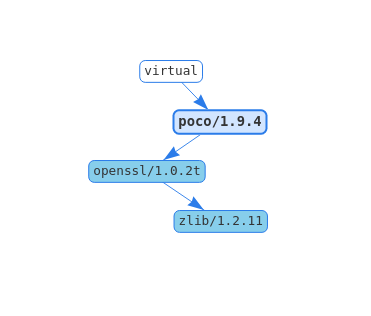
The inverse model (from upstream to downstream) is not simple to obtain for Conan packages. This is because the dependency graph is not unique, it
changes for every configuration. The graph can be different for different operating systems or just by changing some package options. So you
cannot query which packages are dependent on my_lib/0.1@user/channel, but which packages are dependent on
my_lib/0.1@user/channel:63da998e3642b50bee33 binary package. Also, the response can contain many different binary packages for the same
recipe, like my_dependent/0.1@user/channel:packageID1... ID2... my_dependent/0.1@user/channel:packageIDN. That is the reason why
conan info and conan install need a profile (default profile or one given with --profile`) or installation files
conanbuildinfo.txt to look for settings and options.
In order to show the inverse graph model, the bottom node is needed to build the graph upstream and an additional node too to get the inverse list. This is usually done to get the build order in case a package is updated. For example, if we want to know the build order of the Poco dependency graph in case OpenSSL is changed we could type:
$ conan info poco/1.9.4@ -bo openssl/1.0.2t
WARN: Usage of `--build-order` argument is deprecated and can return wrong results. Use `conan lock build-order ...` instead.
[openssl/1.0.2t], [poco/1.9.4]
If OpenSSL is changed, we would need to rebuild it (of course) and rebuild Poco.
Packages got outdated when uploading an unchanged recipe from a different machine
Usually this is caused due to different line endings in Windows and Linux/macOS. Normally this happens when Windows uploads it with CRLF while Linux/macOS do it with only LF. Conan does not change the line endings to not interfere with user. We suggest always using LF line endings. If this issue is caused by git, it could be solved with git config --system core.autocrlf input.
The outdated status is computed from the recipe hash, comparing the hash of the recipe used to create a binary package and the current recipe. The recipe hash is the hash of all the files included in the conanmanifest.txt file (you can inspect this file in your cache with conan get <ref> conanmanifest.txt). The first value in the manifest file is a timestamp and is not taken into account to compute the hash. Checking and comparing the contents of the different conanmanifest.txt files in the different machines can give an idea of what is changing.
If you want to make the solution self-contained, you can add a .git/config file in your project that sets the core.autocrlf property
(for the whole repo), or if you need a per-file configuration, you could use the .gitattributes file to set the text eol=lf for every
file you want.
Is there any recommendation regarding which <user> or <channel> to use in a reference?
A Conan reference is defined by the following template: <library-name>/<library-version>@<user>/<channel>
The <user> term in a Conan reference is basically a namespace to avoid collisions of libraries with the same name and version in the
local cache and in the same remote. This field is usually populated with the author’s name of the package recipe (which could be different
from the author of the library itself) or with the name of the organization creating it. Here are some examples from Conan Center:
OpenSSL/1.1.1@conan/stable
CLI11/1.6.1@cliutils/stable
CTRE/2.1@ctre/stable
Expat/2.2.5@pix4d/stable
FakeIt/2.0.5@gasuketsu/stable
Poco/1.9.0@pocoproject/stable
c-blosc/v1.14.4@francescalted/stable
In the case of the <channel> term, normally OSS package creators use testing when developing a recipe (e.g. it compiles
only in few configurations) and stable when the recipe is ready enough to be used (e.g. it is built and tested in a wide range of
configurations).
It is strongly recommended that packages are considered immutable. Once a package has been created with a user/channel, it shouldn’t be changed. Instead, a new package with a new user/channel should be created.
What does “outdated from recipe” mean exactly?
In some output or commands there are references to “outdated” or “outdated from recipe”. For example, there is a flag --outdated in conan search and conan remove to filter by outdated packages.
When packages are created, Conan stores some metadata of the package such as the settings, the final resolution of the dependencies… and it also saves the recipe hash of the recipe contents they were generated with. This way Conan is able to know the real relation between a recipe and a package.
Basically outdated packages appear when you modify a recipe and export and/or upload it, without re-building binary packages with it. This information is displayed in yellow with:
$ conan search pkg/0.1@user/channel --table=file.html
# open file.html
# It will show outdated binaries in yellow.
This information is important to know if the packages are up to date with the recipe or even if the packages are still “accessible” from the recipe. That means: if the recipe has completely removed an option (it could be a setting or a requirement) but there are old packages that were generated previously with that option, those packages will be impossible to install as their package ID are calculated from the recipe file (and that option does not exist anymore).
When using “revisions” (it is opt-in in Conan 1.X, but it will be always enabled in Conan 2.0), this should never happen, as doing any change to a recipe or source should create a new revision that will contain its own binaries.
How to configure the remotes priority order
The lookup remote order is defined by the command conan remote:
$ conan remote list
conancenter: https://center.conan.io [Verify SSL: True]
myremote: https://MyTeamServerIP:8081/artifactory/api/conan/myremote [Verify SSL: True]
As you can see, the remote conancenter is listed on index 0, which means it has the highest priority when searching or installing a package,
followed by myremote, on index 1. To update the index order, the argument --insert can be added to the command conan remote update:
$ conan remote update myremote https://MyTeamServerIP:8081/artifactory/api/conan/myremote --insert
$ conan remote list
myremote: https://MyTeamServerIP:8081/artifactory/api/conan/myremote [Verify SSL: True]
conancenter: https://center.conan.io [Verify SSL: True]
The --insert argument means index 0, the highest priority, thus the myremote remote will be updated as the first remote to be used.
It’s also possible to define a specific index when adding a remote to the list:
$ conan remote add otherremote https://MyCompanyOtherIP:8081/artifactory/api/conan/otherremote --insert 1
$ conan remote list
myremote: https://MyTeamServerIP:8081/artifactory/api/conan/myremote [Verify SSL: True]
otherremote: https://MyCompanyOtherIP:8081/artifactory/api/conan/otherremote [Verify SSL: True]
conancenter: https://center.conan.io [Verify SSL: True]
The otherremote remote needs to be added after myremote, so we need to set the remote index as 1.