Artifactory Community Edition for C/C++¶
Artifactory Community Edition (CE) for C/C++ is the recommended server for development and hosting private packages for a team or company. It is completely free, and features a WebUI, advanced authentication and permissions, great performance and scalability, a REST API, a generic CLI tool and generic repositories to host any kind of source or binary artifact.
This is a very brief introduction to Artifactory CE. For the complete Artifactory CE documentation, visit Artifactory docs.
Running Artifactory CE¶
The recommended way of running Artifactory CE is using Docker.
The latest image is releases-docker.jfrog.io/jfrog/artifactory-cpp-ce:latest:
$ docker run --name artifactory -d -e JF_SHARED_DATABASE_TYPE=derby -e JF_SHARED_DATABASE_ALLOWNONPOSTGRESQL=true -p 8081:8081 -p 8082:8082 releases-docker.jfrog.io/jfrog/artifactory-cpp-ce:latest
This is running Artifactory CE with an embedded Derby database. For better performance in production, you might want to check the Single node Artifactory installation and the full Artifactory installation guide.
For versions older than Artifactory 7.77, alternative installation methods like
downloading installers from Download Page are available.
After unzipping these installers, Artifactory can be launched by double-clicking
the artifactory.bat on Windows or artifactory.sh script in the app/bin subfolder, depending on the OS.
Once Artifactory has started, navigate to the default URL http://localhost:8081 where
the Web UI should be running. The default user and password are admin:password.
Creating and Using a Conan Repo¶
Navigate to Administration -> Repositories -> Repositories, then click on the “Add Repositories” button and select “Local Repository”. A dialog for selecting the package type will appear. Select Conan, then type a “Repository Key” (the name of the repository you are about to create), for example “conan-local”, and click on “Create Local Repository”. You can create multiple repositories to serve different flows, teams, or projects.
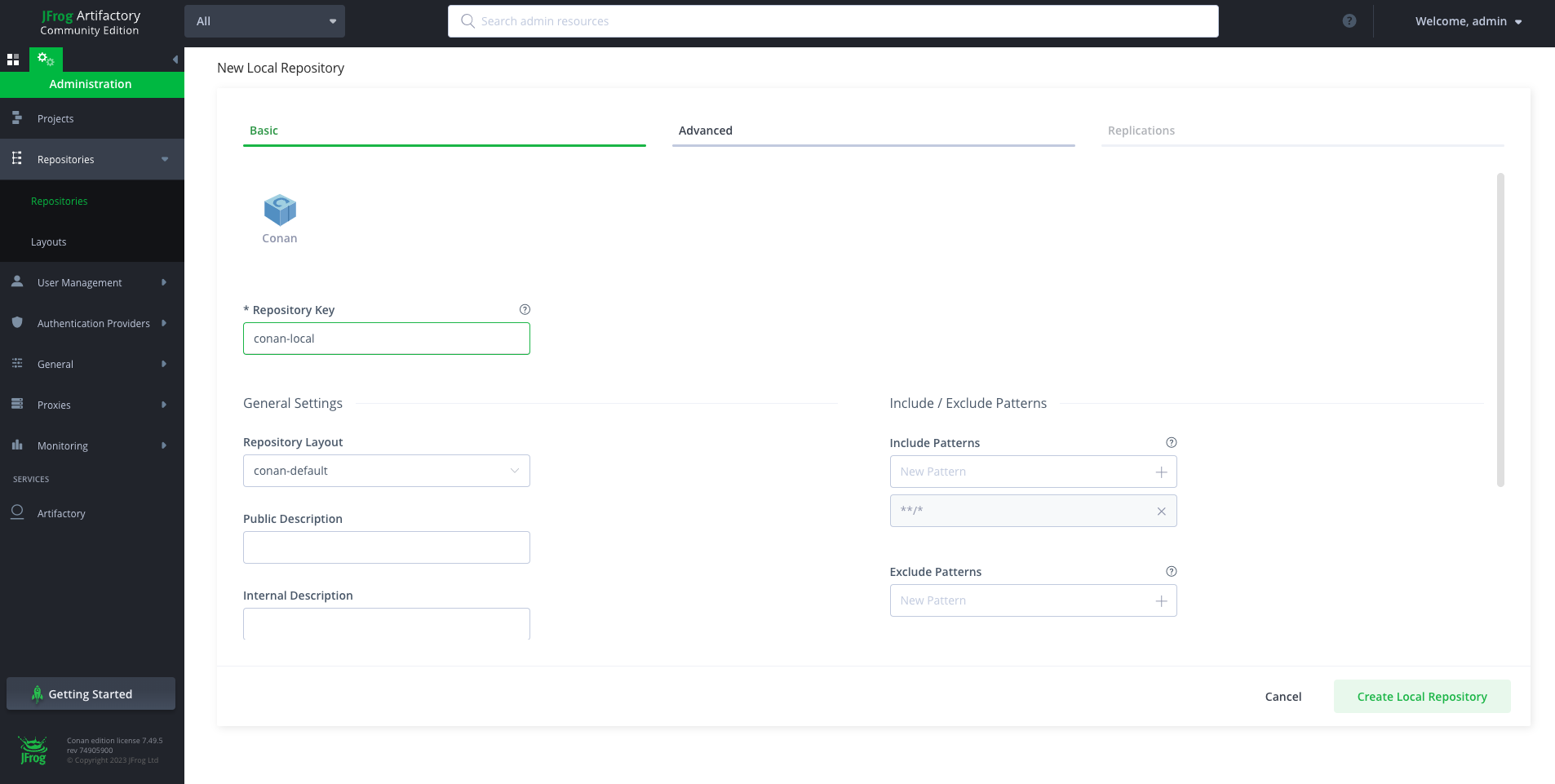
Now, let’s configure the Conan client to connect with the “conan-local” repository. First, add the remote to the Conan remote registry:
$ conan remote add artifactory http://localhost:8081/artifactory/api/conan/conan-local
Then configure the credentials for the remote:
$ conan remote login artifactory <user> -p <password>
From now, you can upload, download, search, etc. the remote repos similarly to the other repo types.
$ conan upload <package_name> -r=artifactory
$ conan search "*" -r=artifactory