Contributing Packages to Conan-Center
The conan-center is a moderated and curated repository that is not populated automatically. Initially, it is empty. To have your recipe or binary packages available on conan-center, submit an inclusion request to Bintray and the Bintray team will review your request.
Your request is dealt with differently depending on the submitted package type:
If you are the author of an open source library, your package will be approved. Keep in mind that it is your responsibility to maintain acceptable standards of quality for all packages you submit for inclusion in conan-center.
If you are packaging a third-party library, follow these guidelines:
Contributing a library to Conan-Center is really straightforward when you know how to upload your packages to your own Bintray repository. All you have to do is to navigate to the main page of the package in Bintray and click the “Add to Conan Center” button to start the inclusion request process.
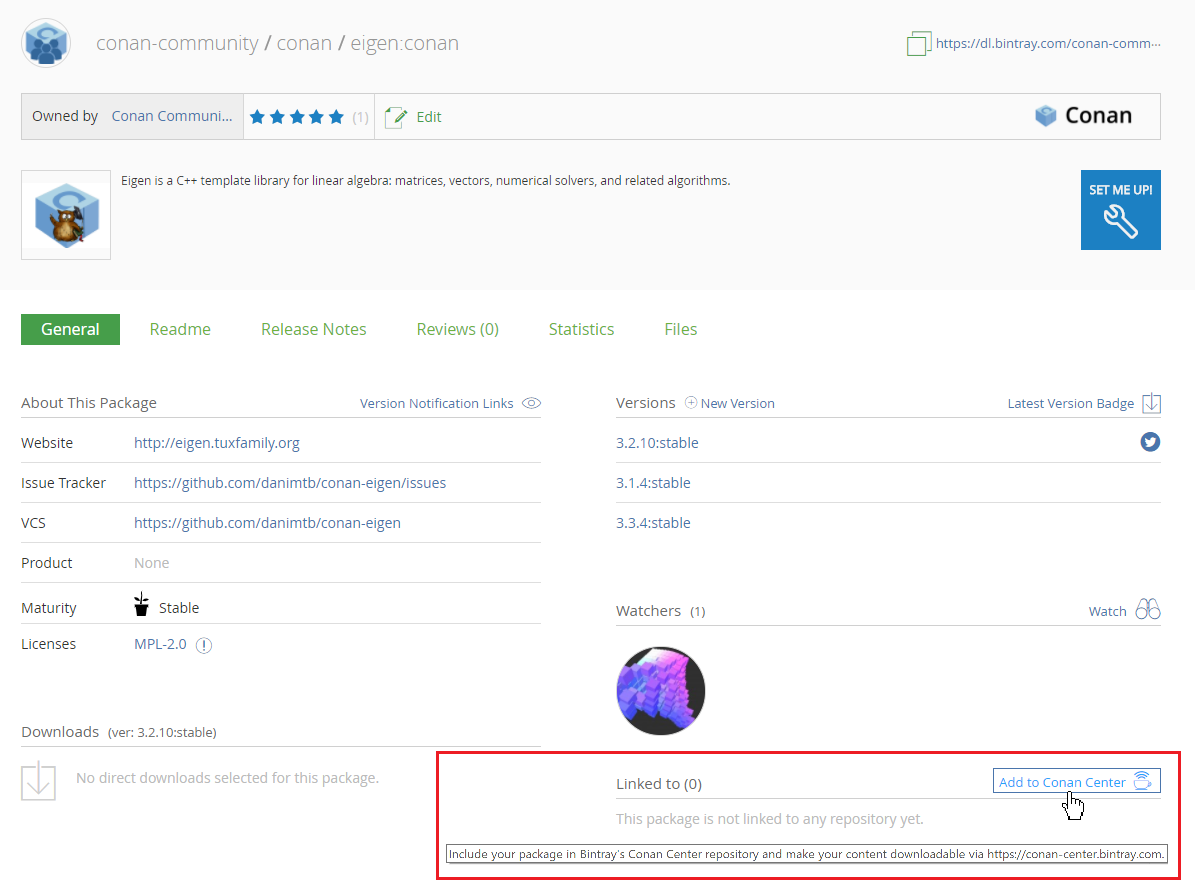
Inclusion Guidelines for Third-Party libraries
During the inclusion request process, the JFrog staff will perform a general review and will make suggestions for improvements or better ways to implement the package.
A Single Conan Package Per OSS Library
Before creating packages for third-party libraries, please read these general guidelines.
Ensure that there is no additional Conan package for the same library. If you are planning to support a new version of a library that already exists in the
conan-centerrepository, please contact the package author and collaborate. All the versions of the same library have to be on the same Bintray Conan package.It is recommended to contact the library author and suggest to maintain the Conan package. When possible, open a pull request to the original repository of the library with the required Conan files or suggest to open a new repository with the recipe.
If you are going to collaborate with different users to maintain the Conan package, open a Bintray organization.
Recipe Quality
Git public repository: The recipe needs to be hosted in a public Git repository that supports collaboration.
Recipe fields: description, license and url are required. The license field refers to the library being packaged.
Linter: Is important to have a reasonably clean Linter, conan export and conan create otherwise it will generate warnings and errors. Keep it as clean as possible to guarantee a recipe less prone to error and more coherent.
Updated: Don’t use deprecated features and when possible use the latest Conan features, build helpers, etc.
Clean: The code style will be reviewed to guarantee the readability of the recipe.
test_package: The recipes must contain a test_package.
Maintenance commitment: You are responsible for keeping the recipe updated, fix issues etc., so be aware that a minimal commitment is required. The Conan organization reserves the right to unlink a poorly maintained package or replace it with better alternatives.
Raise errors on invalid configurations: If the library doesn’t work for a specific configuration, e.g., requires gcc>7, the recipe must contain a
configure(self)method that raises an exception in case of invalid settings/options.def configure(): if self.settings.compiler == "gcc" and self.settings.compiler.version < "7.0": raise ConanException("GCC > 7.0 is required") if self.settings.os == "Windows": raise ConanException("Windows not supported")
Without version ranges: Due to the fact that many libraries do not follow semantic versioning, and that dependency resolution of version ranges is not always clear, recipes in the Conan center should fix the version of their dependencies and not use version ranges.
LICENSE of the recipe: The public repository must contain a
LICENSEfile with an OSS license.LICENSE of the library: Every built binary package must contain one or more
license*file(s), so make sure that in thepackage()method of your recipe, you include the library licenses in thelicensessubfolder.def package(): self.copy("license*", dst="licenses", ignore_case=True, keep_path=False)
Sometimes there is no
licensefile, for that, read Howtos/Extract licenses from headers.Invalid configurations: There is a special exception,
conans.errors.ConanInvalidConfigurationto be launched fromconfigure()function in a recipe if the given configuration/options is known not to work. This way the recipe owner can declare an invalid configuration and consumers (e.g. CI tools likeconan-package-tools) will be able to handle it.
CI Integration
If you are packaging a header-only library, you will only need to provide one CI configuration (e.g., Travis with gcc 6.1) to validate that the package is built correctly (use conan create).
Unless your library is a header-only library or doesn’t support a concrete operating system or compiler, you will need to provide a CI systems integration to support:
Linux: GCC, latest version recommended from each major (4.9, 5.4, 6.3)
Linux: Clang, latest version recommended from each major (3.9, 4.0)
Mac OSX: Two latest versions of apple-clang, e.g., (8.0, 8.1) or newer.
Windows: Visual Studio 12, 14 and 15 (or newer)
The easiest way to provide the CI integration (with Appveyor for Windows builds, Travis.ci for Linux and OSX, and Gitlab for Linux) is to use the conan new command. Take a look at the options to generate a library layout with the required appveyor/travis/gitlab.
You can also copy the following files from this zlib Conan package repository and modify them:
.travisfolder. No need to adjust anything..travis.ymlfile. Adjust your username, library reference, etc.appveyor.ymlfile. Adjust your username, library reference, etc.
Take a look at the Travis CI, Appveyor and GitLab CI integration guides.
Bintray Package Data
In the Bintray page of your package, fill in the following fields:
Description (description of the packaged library)
Licenses (license of the packaged library)
Tags
Maturity
Website: If any, website of the library
Issues tracker: URL of the issue tracker from your github repository e.g., https://github.com/conan-community/community/issues
Version control: URL of your recipe github repository, e.g., https://github.com/conan-community/conan-zlib
GitHub repo (user/repo): e.g., conan-community/conan-zlib
For each version page (optional, but recommended):
Select the README from github.
Select the Release Notes.